I would like to add the application icon in the image "Open with" as like the below image :
I have implement the below code to add the "Open with" in the document but for the image it doesn't work.
<dict>
<key>CFBundleTypeName</key>
<string>Unknown File</string>
<key>LSHandlerRank</key>
<string>Alternate</string>
<key>LSItemContentTypes</key>
<array>
<string>public.content </string>
</array>
</dict>
Public.content is adding the "open with" in all the applications.
Public.image is not adding in the "Open with". As per Xcode 5 i have modified the document type in info as per the below screen shot.
Can please let me know what type of parameter should add the app icon in "Open with" ?
