I never thought that I am stupid, but... I found hundreds of ways to create if statement in html. Some says that right way is:
<!--[if IE]>
You're using IE!
<![endif]-->
<![if !IE]>
You're using something else!
<![endif]>
Or this:
<![if !IE]>
//code
<![endif]>
Or look this fiddle: http://jsfiddle.net/APFZh/2/
All of this DON'T works on my pc. Why? All says that "you have to do this..." and such answers are suggested, so they have to contain working examples, but...
Why they don't work in my browsers? What is the correct way to write conditional statements? Is example from fiddle is working?
I tried to open fiddle in ie 11, not with FF and changed useragent. Epic.
Why it is so ? What I have to do? Help me please!