It seems many indie developers like me are desperately looking for an answer to these questions for years. Strangely, even after 5 years this question was asked, it seems the answer to this question is still not clear.
As far as I can see, there is not any official statement in Google AdMob documentation or website about how a developer can safely answer these questions. It seems developers are left on their own in the mystery about answering some legally binding questions about the SDK.
In their support forums they can advice questioners to reach out to Apple Support:
Hi there,
I believe it would be best for you to reach out to Apple Support for
your concern as it tackles with Apple Submission Guidelines rather
than our SDK.
Regards, Joshua Lagonera Mobile Ads SDK Team
Or they can say that it is out of their scope of support:
Hello Robert,
On this forum, we deal with Mobile Ads SDK related technical concerns
only. We would not be able to address you question as this is out of
scope for our team.
Regards, Deepika Uragayala Mobile Ads SDK Team
The only answer I could find from a "Google person" is about the 4th question. It is not in the AdMob forum but in the "Tag Manager" forum but still related. It is like so:
Hi Jorn,
Apple asks you about your use of IDFA when submitting your application
(https://developer.apple.com/Library/ios/documentation/LanguagesUtilities/Conceptual/iTunesConnect_Guide/Chapters/SubmittingTheApp.html).
For an app that doesn't display advertising, but includes the
AdSupport framework for conversion attribution, you would select the
appropriate checkbox(es). In respect to the Limit Ad Tracking
stipulation, all of GTM's tags that utilize IDFA respect the limit ad
tracking stipulations of the SDK.
Thanks,
Eric Burley Google Tag Manager.
Here is an Internet Archive link in case they remove this page.
Lastly, let me mention about AdMob's only statement I've seen about this issue (here is the Internet Archive link):
The Mobile Ads SDK for iOS utilizes Apple's advertising identifier
(IDFA). The SDK uses IDFA under the guidelines laid out in the iOS
developer program license agreement. You must ensure you are in
compliance with the iOS developer program license agreement policies
governing the use of this identifier.
In conclusion, it seems most developers using AdMob simply checks 1st and 4th checkmarks and submit their apps without being completely sure about what Google exactly does in its SDK and without any official information about it. I wish good luck to us all.
 http://i.gyazo.com/a7d36f95ac0cc066e5654517d4ec2f3f.png
http://i.gyazo.com/a7d36f95ac0cc066e5654517d4ec2f3f.png