I'm using Bootstrap Tooltip Component, and noticed a strange behavior of text when opacity is below 1, only in Chrome. It's showing some kind of border, maybe to improve the readability, but in this case, it's more a bug than a help.
For reproduce the issue: (fine in FireFox, bad in Chrome)
fiddle
HTML Code
<p>
First Paragraph
</p>
<p id='StrangeParagraph'>
Second Paragraph
</p>
CSS Code
body{
background-color:#000;
}
p{
font: normal 11px Arial, Helvetica, sans-serif;
color: #fff;
}
#StrangeParagraph{
opacity: 0.9;
}
Below, an Image to show the detailed issue...
(I know it appears ok, but some other words, in other idioms I have to work with, it begins to render a little blur, and difficult a little the readability.)
So, my question isn't exactly why... But how to solve this "ghost" rendering?
Details:
- Windows 7 Professional x64
- Windows ClearType Off
- Google Chrome Version 34.0.1847.116 (up to date)
- Video Card nVidea GeForce GT540
(Already tried with no success:
text-shadow
-webkit-font-smoothing
-webkit-text-stroke
font-weight
-webkit-backface-visibility
font-smooth (Chrome doesn't even accepted it))