How do I change the font size used in Solution Explorer? The default font size is too small for me.
- 7,608
- 4
- 33
- 61
- 3,785
- 3
- 12
- 12
-
2I'm agree with you. the default font size of solution explorer is significantly small! – afruzan Sep 12 '18 at 07:29
-
Also advise change font to Cascadia Mono SemiBold – nim Jan 12 '22 at 12:33
-
Easy solution. Just right-click on your desktop -> Display Settings -> Display Resolution -> 800 x 600. Problem solved! You're welcome... j/k I'm also here looking how to increase just the UI font size. – Sergey May 10 '23 at 18:49
5 Answers
- Select from the menu Tools -> Options -> Fonts and Colors -> Environment Font.
- Select a different font name and then change the font size.
- Apply changes.
- Restart environment.
- 3,785
- 3
- 12
- 12
-
1It works for me for some time and then reverts to the default `Automatic`. – vorou Jul 13 '15 at 17:34
-
16
-
-
8
-
2but by this way all environment text size will change!! is any way to increase only solution explorer font size? – afruzan Sep 12 '18 at 07:31
-
-
14Tools -> Options -> Fonts and Colors -> Environment -> Font -> Size is disabled in Visual Studio 2019, but if you change the Font from "Automatic" to something else (the default is "Segoe UI"), you will be able the change the size. – Borislav Ivanov Nov 15 '19 at 08:25
-
was looking for changing it in 2015, oh dude, this was love!! thank you so much, i have always changed font for everything over the years i never changed for Environment till now. – user734028 Nov 24 '19 at 09:57
-
As of now, in Visual Studio 2019/2022, the font size in Solution Explorer is specified in Tools -> Options -> Environment -> Fonts and Colors, when Show settings for: is set to Environment and Display items: is set toPlain text.
But what's confusing is that the Size: setting is disabled by default in the UI as it's itself bound to the Windows system font (which is 9 pt Segoe UI in current versions of Windows).
If you change the font it Font (bold type indicates fixed-width fonts): from Automatic to something else though, e.g. the default Segoe UI, you will be now able to change the font size in Size:.
Another option is, with Windows 10, to change the font size for the whole Windows using Settings > Ease of Access > Display.
- 4,684
- 3
- 31
- 55
-
9in 2019 If you change the Font (from Automatic to something else) it allows you to change the size as well. – JoshuaJames Nov 15 '19 at 02:29
-
1@JoshuaJames wow thanks! Very useful, I updated the answer accordingly. – Borislav Ivanov Nov 15 '19 at 09:03
-
1For clarity, in VS 2019: Tools -> Options -> Environment -> Fonts and Colors, in "Show settings for:" dropdown choose "Environment", change "Font (...)" dropdown to not be "Automatic" (Segoe UI is the default), then you can change the selection in the "Size" dropdown and that will update the Solution Explorer font size – Torrents Jun 22 '20 at 18:24
-
Changing that will update the fonts to other elements also. In my case made some dialogs unreadable and also tabs now with the increased font size, fit less characters – Panos Theof Apr 22 '22 at 08:45
-
1They really should rename "Automatic" to "Follow OS default". Knowing that I had to change that was the missing piece, thanks!. – AnorZaken Oct 21 '22 at 08:01
The font size is tied to the Windows 10 OS settings. If you're like me (blind), you can increase the operating system font size:
- Windows Key
- Settings
- Type
Make text size bigger - Drag the slider until the sample text is the right size for you
This will immediately update the Solution Explorer in Visual Studio.
- 7,775
- 7
- 59
- 82
- In Visual Studio 2019 select Tools -> Options... -> Environment -> Fonts and Colors(Tools from menu bar)
- Select any type of font and then change the font size from the given Drop-Down List (If font is set to Automatic option it won't allow to change Size. So, Change font as you wish then it will allow to change font size)
- Click OK button, changes will apply immediately.
- 336
- 4
- 12
Install the Visual Studio Extension Font Sizer 2.0 - Visual Studio Marketplace which lets you quickly and visually adjust the menu and text editor fonts
- 29,542
- 12
- 100
- 122