I'm currently running the following Python (OpenCV 3):
out = cv2.linearPolar(self.roi, center, self.iris_radius, cv2.WARP_FILL_OUTLIERS)
Input image: / Result:

(source: opencv.org)
(source: opencv.org)
The problem I'm having is that this creates something distorted; what I expected was the output to be tall and thin, to reduce the amount of data thrown away & interpolation.
What can I do to improve the result, and produce a nice, beautiful, detailed iris strip?