I'm writing a service/user-mode application that may send the system into sleep after a certain customizable period of inactivity. The user-mode process may require to display a user message/warning before performing a power operation. This works great if a user is logged in, but if the workstation is locked, a user sees a display like this:
So I'm curious if it is possible to display my own window (overlay) above such a logon screen?