I'm trying to do a 360 spin of a view but at a 45 degree tilt.
Like this
I can't figure out for to do it.
So far I've managed this
CABasicAnimation* animation = [CABasicAnimation
animationWithKeyPath:@"transform.rotation.y"];
animation.fromValue = @(0);
animation.toValue = @(2 * M_PI);
animation.duration = 1;
[self.layer addAnimation:animation forKey:@"rotation"];
Which spins it on it's y axis, but what I want is for this Y axis to be tilted 45 degree before it's spun.