How do you check the current version of eclipse that I am currently running? Is it possible to tell if it is aqua or carbon (I am running Mac OS X 10.5)?
-
You mean from an Eclipse plugin? – JW. Feb 22 '10 at 20:08
-
6It is completely ridiculous how difficult it is to figure this out, I guess as a consequence of Eclipse gradually attempting to become an operating system instead of an editor. – Tim Gilbert Mar 25 '11 at 23:22
-
@TimGilbert, I think is easier to find the version of your OS though XD – Dzyann Jan 03 '14 at 12:43
9 Answers
My eclipse has a file .eclipseproduct in its' main folder which contains:
name=Eclipse Platform
id=org.eclipse.platform
version=3.4.0
Perhaps that might help?
Edit: Couldn't find any useful command-line switch for that task.
- 456
- 4
- 3
In case anyone has installed one of the 'bundled' versions of Eclipse (e.g. bundled with EE development tools as below) and is still looking, the steps below will show the 'bundled' version and the platform version (and other component versions also):
First select 'About Eclipse' from the Eclipse menu:
then select 'Installation details from the box below'
Next click on the triangle against 'Eclipse IDE for Java EE Developers' below to expand it:
And now you should be able to read the version numbers, as below:
By now of course you may be wondering if everything else in the IDE is this obscure...
- 24,231
- 1
- 54
- 120
They don't make it very clear. They could do a better job of clarifying which release name and version number you're are working with.
- 8,520
- 7
- 36
- 36
I too have struggled a lot to get version number of Eclipse. Also as discussed in other posts we can easily get the name but NOT the version number. I found a more simpler way to get the version number:
Each Eclipse installation directory in your system has a html readme file at eclipse/readme/readme_eclipse. Just open that and you will notice the first 2 lines of the html file has version details.
eclipse JunoRelease 4.2.0 ; Last revised June 8th, 2012Eclipse IndigoRelease 3.7.2 ; Last revised Feb 7, 2012Eclipse HeliosRelease 3.6.2 ; Last revised February 10, 2011
- 10,309
- 6
- 39
- 55
There is a system property eclipse.buildId (for example, for Eclipse Luna, I have 4.4.1.M20140925-0400 as a value there).
I'm not sure in which version of Eclipse did this property become available.
Also, dive right in and explore all the available system properties -- there is quite a bit of information available under eclipse.*, os.* osgi.* and org.osgi.* namespaces.
- 8,956
- 5
- 47
- 47
-
On a Unix command line: `WE=$(which eclipse); CFG=$(dirname "$WE")/configuration/config.ini; perl -n -e 'if (/^eclipse\.buildId=(.*)$/) { print "$1\n" }' < $CFG`. This grabs the `buildId` value from file `config.ini` which is next to the eclipse that is on the `$PATH`. We get something like `4.7.3.M20180301-0715`. And then we check the [list of older versions](http://wiki.eclipse.org/Older_Versions_Of_Eclipse). – David Tonhofer Mar 23 '18 at 19:24
Some of you are right, the developer version it is not very clear.
Anyway, go to help and then About Eclipse a new window opens then go to Installation details and click on the installation window Installed Software tab you would see the version.
- 13,872
- 15
- 57
- 93
- 1