I have tipsy tooltips for svg elements (generated with d3). I was having trouble getting them to show up next to the cursor in Firefox, so I followed the patch linked to in this answer Tipsy tooltip positioning on d3 in firefox, IE which fixed most of the issue.
However, I use this CSS rule to create rings around certain SVG elements:
.t {
cursor: default;
stroke: #000000 !important;
stroke-opacity: 0.7;
stroke-width: 7px;
}
For these elements, in FF28, tipsy is setting the tool tip at the top left of the element:

Is there a (moderately painless) work around? A way to modify tipsy? Or different CSS that I could use to get the same effect?