I have a data.frame that looks like this:

which has 1000+ columns with similar names.
And I have a vector of those column names that looks like this:
The vector is sorted by the cluster_id (which goes up to 11).
I want to sort the columns in the data frame such that the columns are in the order of the names in the vector.
A simple example of what I want is that:
Data:
A B C
1 2 3
4 5 6
Vector: c("B","C","A")
Sorted:
B C A
2 3 1
5 6 4
Is there a fast way to do this?