I'm using LibGdx and Tiled and when moving around the screen, there are both horizontal and vertical lines appearing on the game. I can post any code you need, if necessary. How do I get these lines to stop?
Here's a gfycat gif of the lines:
http://gfycat.com/FastUnnaturalAmericanwirehair
Edit:
Here's a small bitbucket repository, as small as I could get it that has the same glitch in it: