My requirement is to resize an image if it is bigger than 800 X 600 pixels. I have to resize it to 800 X 600 resolution as per aspect ratio.
I am using below code to re-size it:
public string ResizeUserImage(string fullFileName, int maxHeight, int maxWidth, string newFileName)
{
string savepath = System.Web.HttpContext.Current.Server.MapPath("//InitiativeImage//");
try
{
using (Image originalImage = Image.FromFile(fullFileName))
{
int height = originalImage.Height;
int width = originalImage.Width;
int newHeight = maxHeight;
int newWidth = maxWidth;
if (height > maxHeight || width > maxWidth)
{
if (height > maxHeight)
{
newHeight = maxHeight;
float temp = ((float)width / (float)height) * (float)maxHeight;
newWidth = Convert.ToInt32(temp);
height = newHeight;
width = newWidth;
}
if (width > maxWidth)
{
newWidth = maxWidth;
float temp = ((float)height / (float)width) * (float)maxWidth;
newHeight = Convert.ToInt32(temp);
}
Image.GetThumbnailImageAbort abort = new Image.GetThumbnailImageAbort(ThumbnailCallback);
using (Image resizedImage = originalImage.GetThumbnailImage(newWidth, newHeight, abort, System.IntPtr.Zero))
{
//When image is compress then store the image
var guid = Guid.NewGuid().ToString();
string latestFileName = guid + Path.GetExtension(newFileName);
resizedImage.Save(savepath + @"\" + latestFileName);
string finalPath = AppSettings.Domain + "InitiativeImage/" + latestFileName;
return finalPath;
}
}
else if (fullFileName != newFileName)
{
//var guid = Guid.NewGuid().ToString();
//newFileName = guid + Path.GetExtension(newFileName);
//// no resizing necessary, but need to create new file
//originalImage.Save(savepath + @"\" + newFileName);
//string finalPath = AppSettings.Domain + "UserImage/" + newFileName;
return newFileName;
}
return fullFileName;
}
}
catch (Exception)
{
throw;
}
}
It works perfect but resizing image gets damaged in pixel.
See below original image which I am uploading to the server:
After re-sizing it, it is damages like below image:

Hope you got my question. The resized image get damage in pixel. Please let me know where I am wrong or where is the issue.