I currently have a particle view connected to storyboard. The problem that I'm facing is that I'm displaying an alert at the same time I show this view, and the alert is always shown in front of the particle view. Is there a way where I can always place the particle view in front? I'm using a third party alert library titled SIAlertView, so I'm assuming it may be possible.
I've logged the zPosition of the alertView and it's always 0, so I set the zPosition of my particle view's layer to 10, but it is still shown beneath the alert view.
Here's the storyboard hierarchy: