I'm trying to build this grid layout for images with HTML and CSS.
I would like to use divs rather than table but I'm not sure what's the best way to go. Also I need to put a short description below each image.
I'm trying to build this grid layout for images with HTML and CSS.
I would like to use divs rather than table but I'm not sure what's the best way to go. Also I need to put a short description below each image.
I made up this simple responsive layout using floats and padding-bottom.
The padding bottom is used to simulate the height of the elements.
It can be a good start for you. If you want to go futher and learn more like for example add responsive images/text inside those squares, I advise you to check out grid of responsive squares. It descibes in detail a way to achieve a responsive grid of squares with centered content.
div {
float: left;
}
div > div {
background: #2C3E50;
}
#big_wrap, #small_wrap {
width: 50%;
}
#big_wrap > div {
width: 48%;
padding-bottom: 48%;
margin: 1%;
}
#small_wrap > div {
width: 31.333%;
padding-bottom: 31.333%;
margin: 1%;
}<div id="big_wrap">
<div></div>
<div></div>
<div></div>
<div></div>
</div>
<div id="small_wrap">
<div></div>
<div></div>
<div></div>
<div></div>
<div></div>
<div></div>
<div></div>
<div></div>
<div></div>
</div>Use this layout:-
HTML
<div class="main">
<div class="child">
<div class="left">
<div class="four"></div>
<div class="four"></div>
</div>
<div class="left">
<div class="four"></div>
<div class="four"></div>
</div>
</div>
<div class="child">
<div class="right">
<div class="nine"></div>
<div class="nine"></div>
<div class="nine"></div>
</div>
<div class="right">
<div class="nine"></div>
<div class="nine"></div>
<div class="nine"></div>
</div>
<div class="right">
<div class="nine"></div>
<div class="nine"></div>
<div class="nine"></div>
</div>
</div>
CSS
.main {
width:100%;
float:left;
height:1%;
}
.child {
width:50%;
float:left;
}
.four {
width: 96%;
float:left;
height: 150px;
background:#35a;
margin: 2% 0;
}
.nine {
width:96%;
float:left;
height: 100px;
background:#35a;
margin: 2% 0;
}
.left {
width:50%;
float:left;
}
.right {
width:33%;
float:left;
}
CSS:
.main-container {
display: grid;
grid-template-columns: 1fr 1fr;
border: none;
padding: 10px;
width: 310px;
height: 130px;
}
.first-for-containers {
}
.one-to-two {
display: grid;
grid-template-columns: 1fr 1fr;
background-color: rgb(48, 61, 78);
}
.three-to-four {
background-color: rgb(48, 61, 78);
display: grid;
grid-template-columns: 1fr 1fr;
}
.element {
color: white;
display: flex;
justify-content: flex-end;
align-items: flex-end;
border: 1px solid;
padding: 2px 8px;
width: 80px;
height: 57px;
}
.elements {
color: white;
display: flex;
justify-content: flex-end;
align-items: flex-end;
border: 1px solid;
padding: 2px;
width: 36px;
height: 36px;
}
.last-nine-container{
width: fit-content;
}
.last-nine {
background-color: rgb(48, 61, 78);
display: grid;
grid-template-columns: 1fr 1fr 1fr;
}<!DOCTYPE html>
<html lang="en">
<head>
<link rel="stylesheet" href="table.css">
<meta charset="UTF-8">
<meta name="viewport" content="width=device-width, initial-scale=1.0">
<title>Document</title>
</head>
<body>
<div class="main-container">
<div class="first-for-containers">
<div class="one-to-two">
<div class="element">1</div>
<div class="element">2</div>
</div>
<div class="three-to-four">
<div class="element">3</div>
<div class="element">4</div>
</div>
</div>
<div class="last-nine-container">
<div class="last-nine">
<div class="elements">5</div>
<div class="elements">6</div>
<div class="elements">7</div>
<div class="elements">8</div>
<div class="elements"></div>
<div class="elements"></div>
<div class="elements"></div>
<div class="elements"></div>
<div class="elements"></div>
</div>
</div>
</body>
</html>