What is the Gradle analog for Maven's --show-version option?
-V,--show-version Display version information
WITHOUT stopping build
Output includes Maven, Java and OS versions:
Apache Maven 3.1.1 (0728685237757ffbf44136acec0402957f723d9a; 2013-09-17 23:22:22+0800)
Maven home: D:\Progs\maven\apache-maven-3.1.1
Java version: 1.7.0_11, vendor: Oracle Corporation
Java home: C:\Program Files\Java\jdk1.7.0_11\jre
Default locale: zh_CN, platform encoding: GBK
OS name: "windows 7", version: "6.1", arch: "amd64", family: "windows"
-version stops the build. Both lines below give the same result: version only
gradle build -version
gradle -version build