Weird question but I'm using a navigation bar on my UIViewController and I was trying to add a normal UIButton to the left side of the navigation bar so I could add code to it as well as make it disappear, but now I've dragged it up there I can't get move/delete it or anything like that.
Other than setting it's text to nil programmatically, do I have any other options?
Cheers; also is there a way to add code to the normal backBarButtonItem??
Thanks guys
edit: I've added all the buttons using the storyboard Xcode 5