I have two UIViewControllers called VCA & VC B. VCB has two child views that are presented as modal View Controllers. The two modal View Controllers are M 1 And M 2. Is it possible to Go from M2 to VCA? I need to pop off M2 and go to VCA if possible. Pushing to VCA does not work because M2 does not have a navigation bar. And presenting VCA as a modal is not good because VCA needs to maintain its navigation bar.
So is it possible to jump from M2 which is a Modal ViewController to VCA.
Thanks in advance.