I have created an android application, in that I want to display Image in Image-View in round shape.
But image doesn't display properly in Image-View.
My code is-
int rounded_value = 168;
DisplayImageOptions options = new DisplayImageOptions.Builder().cacheInMemory(true).cacheOnDisc(true).displayer(new RoundedBitmapDisplayer(rounded_value)).build();
ImageLoaderConfiguration config = new ImageLoaderConfiguration.Builder(context).defaultDisplayImageOptions(options).build();
ImageLoader.getInstance().init(config);
ImageLoader.getInstance().displayImage(photourl, imageView, options);
For example-
Original Image is- It's size is 168*168
and I get output like-ImageView size is 85*85
I wants output like-