I have this html:
<!DOCTYPE html>
<html xmlns="http://www.w3.org/1999/xhtml">
<head>
<title>Test Float</title>
<link rel="stylesheet" href="Styles/style.css" />
</head>
<body>
<div class="header">
</div>
<div class="mainContent">
<div class="slideBar"></div>
<div class="content">
up
<div class="div1">
Hello
</div>
down
</div>
</div>
<div class="footer"></div>
</body>
</html>
And this is my css style:
html, body {
margin:0px;
height:100%;
}
.header {
width:100%;
height:20%;
background-color:red;
border-radius:10px;
}
.footer {
width:100%;
height:20%;
background-color:green;
}
.mainContent {
width:100%;
height:60%;
}
.slideBar {
width:20%;
height:100%;
float:left;
background-color:blue;
}
.content {
width:80%;
height:100%;
float:right;
background-color:yellow;
}
.content .div1 {
border:2px solid black;
margin-left:10px;
}
This is the result:
My problem
the border of the hello word goes to all the width. but I need it just to be surround the text