SeekColorActivity.java
package com.exercise.seekcolor;
import android.app.Activity;
import android.os.Bundle;
import android.widget.LinearLayout;
import android.widget.SeekBar;
public class SeekColorActivity extends Activity {
private int seekR, seekG, seekB;
SeekBar redSeekBar, greenSeekBar, blueSeekBar;
LinearLayout mScreen;
/** Called when the activity is first created. */
@Override
public void onCreate(Bundle savedInstanceState) {
super.onCreate(savedInstanceState);
setContentView(R.layout.main);
mScreen = (LinearLayout) findViewById(R.id.myScreen);
redSeekBar = (SeekBar) findViewById(R.id.mySeekingBar_R);
greenSeekBar = (SeekBar) findViewById(R.id.mySeekingBar_G);
blueSeekBar = (SeekBar) findViewById(R.id.mySeekingBar_B);
updateBackground();
redSeekBar.setOnSeekBarChangeListener(seekBarChangeListener);
greenSeekBar.setOnSeekBarChangeListener(seekBarChangeListener);
blueSeekBar.setOnSeekBarChangeListener(seekBarChangeListener);
}
private SeekBar.OnSeekBarChangeListener seekBarChangeListener
= new SeekBar.OnSeekBarChangeListener()
{
@Override
public void onProgressChanged(SeekBar seekBar, int progress,
boolean fromUser) {
// TODO Auto-generated method stub
updateBackground();
}
@Override
public void onStartTrackingTouch(SeekBar seekBar) {
// TODO Auto-generated method stub
}
@Override
public void onStopTrackingTouch(SeekBar seekBar) {
// TODO Auto-generated method stub
}
};
private void updateBackground()
{
seekR = redSeekBar.getProgress();
seekG = greenSeekBar.getProgress();
seekB = blueSeekBar.getProgress();
mScreen.setBackgroundColor(
0xff000000
+ seekR * 0x10000
+ seekG * 0x100
+ seekB
);
}
}