hey i have set some breakpoints and ive set list item in percentage and it fits well in different breakpoints.
but my default one which i haven't set is displayed like this.
 here is my sass code.
here is my sass code.
li
{
width:20%;
padding: 2px;
float:left;
@include media($xl-desktop) { // As defined in _grid-settings.scss
width:10%;
}
@include media($mobile) { // As defined in _grid-settings.scss
width:33.3333%;
}
}
Please tell me where am i doing it wrong. thanks. Here is my Demo Demo Link