I am trying to achieve a half screen camera preview similar to the one attached in the screen.
I tried nearly all camera preview examples, also tried my own but it either gets the SurfaceView resized to wrap preview sizes (so never half screen size) or it actually fits the half screen but the preview is stretched.