I read this and this but they don't seem to address the issue. And the answers to this seem to go off a tangent in NSCoding and friends, so ...
Consider:
- (NSAttributedString *) attributedStringForText: (NSString *) text {
NSMutableAttributedString* attrStr = [[NSMutableAttributedString alloc] initWithString:text];
UIFont * bigF = [UIFont fontWithName:@"OpenSans-Extrabold" size:20.0f] ;
UIFont * smaF = [UIFont fontWithName:@"OpenSans-Extrabold" size:12.0f] ;
[attrStr addAttribute:NSFontAttributeName value:bigF range:(NSRange){0, 3}] ;
[attrStr addAttribute:NSFontAttributeName value:smaF range:(NSRange){3, 6}] ;
[attrStr addAttribute:NSFontAttributeName value:bigF range:(NSRange){6, [text length]-6}] ;
[attrStr addAttribute:NSBackgroundColorAttributeName value:[UIColor brownColor] range:(NSRange){3, 6}] ;
return attrStr ;
}
- (CALayer *) stealLayerFromUILabelForText: (NSString *) text inRect: (CGRect) bounds {
UILabel * label = [[UILabel alloc] initWithFrame:bounds] ;
label.textColor = [UIColor whiteColor] ;
label.font = [UIFont fontWithName:@"OpenSans-Extrabold" size:20.0f] ;
label.attributedText = [self attributedStringForText:text] ;
[label sizeToFit] ;
[label.layer display] ; // Yup!
return label.layer ;
}
and
- (void) setupLayer: (CALayer *) tileLayer
text: (NSString *) text
index: (NSUInteger) index {
CGRect (^center_rect)(CGRect, CGRect) = ^CGRect (CGRect r, CGRect into) {
CGRect centered = into ;
centered.origin.x += (into.size.width - r.size.width) / 2.0f ;
centered.origin.y += (into.size.height - r.size.height) / 2.0f ;
centered.size = r.size ;
return centered ;
} ;
CALayer * layer = [self stealLayerFromUILabelForText:text inRect:tileLayer.bounds] ;
CGRect frame = center_rect(layer.bounds, tileLayer.bounds) ;
[tileLayer addSublayer:layer] ;
layer.frame = frame ;
}
This works:
But I am concerned that I am somehow abusing UILabel & CALayer. On one hand UIView, UILabel and all are just a thin touch aware veneer on top of the real CALayer hierarchy. OTOH I am somehow relying on probably many not even stated assumptions here.
Anyone sees why this would break further down the road, or, better, can prove that it won't?