Here is a snippet of the last part of a data manipulation macro:
Cells.EntireColumn.AutoFit
Application.ScreenUpdating = True
Dim fullfilenamelength As Integer, filenamelength As Integer
fullfilenamelength = Len(ThisWorkbook.FullName)
filenamelength = Len(udfWBFilename("ThisOne"))
Dim newFilePath As String, newFileFullName As String
newFilePath = Left(ThisWorkbook.FullName, fullfilenamelength - filenamelength)
newFileFullName = newFilePath & "Aspects List.xlsx"
ActiveWorkbook.SaveAs Filename:=newFileFullName, FileFormat _
:=xlOpenXMLWorkbook, CreateBackup:=False
Workbooks.Open Filename:=newFileFullName
Windows("Aspects List.xlsx").Activate
Beep
Application.DisplayAlerts = True
Application.StatusBar = False
End Sub
Here at the end, it saves the file as a macro-free workbook, then opens the new file.
Why does it close the old file when doing so?
(in other words, macro execution is stopped after running the line Windows("Aspects List.xlsx").Activate - the subsequent lines are never executed.)