I want to send data as Html to controller and save in database. I try to send data as html but I failed.
Here is code
$("#savechanges").click(function () {
$("#notify").val($("#notify_to").val());
//here I want to send html to controller
$("#editor").val($("input[name='" + "Editor2" + "']").val());
$("#nid").val($(".notifybox").attr('id'));
$("#form_editing").submit();
});
When I click save button then this error shows
What can I do to fix this problem