I'm working on android push notification with Android services.
It's works like a charm when I select the date/month/year from the datepicker (see the code below) . But when I trying to set the calender instance with hard code values it's give me a NULL POINTER EXCEPTION.
How I tried:
I tried two method for this but from both I'm getting an exception.
1. method
Calendar c = Calendar.getInstance();
c.clear();
int year = 2014;
int month = 3;
int day = 21;
c.set(year, month, day);
2. Method
Calendar c = Calendar.getInstance();
Calendar dt = Calendar.getInstance();
dt.clear();
dt.set(c.get(Calendar.YEAR), c.get(Calendar.MONTH), c.get(Calendar.DATE));
MainActivity:
private ScheduleClient scheduleClient;
private SharedPreferences prefs;
private String prefName = "userPrefs";
private static final String TITLE_KEY = "title";
@Override
protected void onCreate(Bundle savedInstanceState) {
super.onCreate(savedInstanceState);
setContentView(R.layout.activity_main);
// Create a new service client and bind our activity to this service
scheduleClient = new ScheduleClient(this);
scheduleClient.doBindService();
t1 = (TextView) findViewById(R.id.txt);
nofitication();
}
private void nofitication(){
Calendar c = Calendar.getInstance();
c.clear();
int year = 2014;
int month = 3;
int day = 21;
c.set(year, month, day);
prefs = getSharedPreferences(prefName, MODE_PRIVATE);
SharedPreferences.Editor editor = prefs.edit();
//---save the values in the EditText view to preferences---
editor.putString(TITLE_KEY,"Muneeb's Notification");
//---saves the values---
editor.commit();
scheduleClient.setAlarmForNotification(c);
// Toast.makeText(this, "Notification set for: "+ day +"/"+ (month+1) +"/"+ year, Toast.LENGTH_SHORT).show();
}
Getting Error at this Line:
scheduleClient.setAlarmForNotification(c);
when I run the code the with hardcode values the c with become always null. (See the Image Below).
logcat
04-21 10:07:39.430: E/AndroidRuntime(4721): FATAL EXCEPTION: main
04-21 10:07:39.430: E/AndroidRuntime(4721): Process: com.example.customnotification, PID: 4721
04-21 10:07:39.430: E/AndroidRuntime(4721): java.lang.RuntimeException: Unable to start activity ComponentInfo {com.example.customnotification/com.example.customnotification.TestingActivity}: java.lang.NullPointerException
04-21 10:07:39.430: E/AndroidRuntime(4721): at android.app.ActivityThread.performLaunchActivity(ActivityThread.java:2596)
04-21 10:07:39.430: E/AndroidRuntime(4721): at android.app.ActivityThread.handleLaunchActivity(ActivityThread.java:2653)
04-21 10:07:39.430: E/AndroidRuntime(4721): at android.app.ActivityThread.access$800(ActivityThread.java:156)
04-21 10:07:39.430: E/AndroidRuntime(4721): at android.app.ActivityThread$H.handleMessage(ActivityThread.java:1355)
04-21 10:07:39.430: E/AndroidRuntime(4721): at android.os.Handler.dispatchMessage(Handler.java:102)
04-21 10:07:39.430: E/AndroidRuntime(4721): at android.os.Looper.loop(Looper.java:157)
04-21 10:07:39.430: E/AndroidRuntime(4721): at android.app.ActivityThread.main(ActivityThread.java:5872)
04-21 10:07:39.430: E/AndroidRuntime(4721): at java.lang.reflect.Method.invokeNative(Native Method)
04-21 10:07:39.430: E/AndroidRuntime(4721): at java.lang.reflect.Method.invoke(Method.java:515)
04-21 10:07:39.430: E/AndroidRuntime(4721): at com.android.internal.os.ZygoteInit$MethodAndArgsCaller.run(ZygoteInit.java:1069)
04-21 10:07:39.430: E/AndroidRuntime(4721): at com.android.internal.os.ZygoteInit.main(ZygoteInit.java:885)
04-21 10:07:39.430: E/AndroidRuntime(4721): at dalvik.system.NativeStart.main(Native Method)
04-21 10:07:39.430: E/AndroidRuntime(4721): Caused by: java.lang.NullPointerException
04-21 10:07:39.430: E/AndroidRuntime(4721): at services.ScheduleClient.setAlarmForNotification(ScheduleClient.java:62)
04-21 10:07:39.430: E/AndroidRuntime(4721): at com.example.customnotification.TestingActivity.nofitication(TestingActivity.java:56)
04-21 10:07:39.430: E/AndroidRuntime(4721): at com.example.customnotification.TestingActivity.onCreate(TestingActivity.java:31)
04-21 10:07:39.430: E/AndroidRuntime(4721): at android.app.Activity.performCreate(Activity.java:5312)
04-21 10:07:39.430: E/AndroidRuntime(4721): at android.app.Instrumentation.callActivityOnCreate(Instrumentation.java:1111)
04-21 10:07:39.430: E/AndroidRuntime(4721): at android.app.ActivityThread.performLaunchActivity(ActivityThread.java:2552)
04-21 10:07:39.430: E/AndroidRuntime(4721): ... 11 more