The UIAlertView message doesn't show properly when the text field in it is being edited (when the keyboard is being displayed). Here's how it looks like:
When the keyboard isn't there:
This is the code that creates the alert view:
UIAlertView *alertView = [[UIAlertView alloc]
initWithTitle:@"Title"
message:@"Enter a name for your recipe"
delegate:self
cancelButtonTitle:@"Cancel"
otherButtonTitles:@"OK", nil];
[alertView setAlertViewStyle:UIAlertViewStylePlainTextInput];
[alertView show];
Is there a way to change the size of some components of the view so that it fits properly in the screen when the keyboard is displayed?
Edit: I just discovered that the alert view becomes scrollable when the keyboard appears. So if you scroll down, you can see the message. But I didn't notice that the first time the alert view popped up, and other users might not either. For now, I'm using what Visput suggested.