You need to implement your own photo capture activity for getting the desired orientation for every image capture on every device.
I've implemented one capture activity which you can take the photo and set the orientation of the photo. You can check out my answer about rotation of images on this topic:
implementation:
Camera capture orientation on samsung devices in android
saving the photo functions additional to my answer I gave above:
savePhoto function:
public void savePhoto(Bitmap bmp) {
imageFileFolder = new File(Environment.getExternalStorageDirectory(),
cc.getDirectoryName());
imageFileFolder.mkdir();
FileOutputStream out = null;
Calendar c = Calendar.getInstance();
String date = fromInt(c.get(Calendar.MONTH))
+ fromInt(c.get(Calendar.DAY_OF_MONTH))
+ fromInt(c.get(Calendar.YEAR))
+ fromInt(c.get(Calendar.HOUR_OF_DAY))
+ fromInt(c.get(Calendar.MINUTE))
+ fromInt(c.get(Calendar.SECOND));
imageFileName = new File(imageFileFolder, date.toString() + ".jpg");
try {
out = new FileOutputStream(imageFileName);
bmp.compress(Bitmap.CompressFormat.JPEG, 70, out);
out.flush();
out.close();
scanPhoto(imageFileName.toString());
out = null;
} catch (Exception e) {
e.printStackTrace();
}
}
scanPhoto function:
public void scanPhoto(final String imageFileName) {
geniusPath = imageFileName;
msConn = new MediaScannerConnection(MyClass.this,
new MediaScannerConnectionClient() {
public void onMediaScannerConnected() {
msConn.scanFile(imageFileName, null);
}
@Override
public void onScanCompleted(String path, Uri uri) {
msConn.disconnect();
}
});
msConn.connect();
}
SavePhotoTask class:
class SavePhotoTask extends AsyncTask<byte[], String, String> {
@Override
protected String doInBackground(byte[]... jpeg) {
File photo = new File(Environment.getExternalStorageDirectory(),
"photo.jpg");
if (photo.exists()) {
photo.delete();
}
try {
FileOutputStream fos = new FileOutputStream(photo.getPath());
fos.write(jpeg[0]);
fos.close();
} catch (java.io.IOException e) {
}
return (null);
}
}