SQL Server Management Studio
This is your best tool for performing this task. You can generate a script that will build whichever tables you wish from a database as well as insert the data in those tables (as far as I know you have to export all of the data in the selected tables however).
To do this follow these steps:
Right-click on your database and select Tasks > Generate Scripts
In the Generate and Publish Scripts wizard, select the "Select specific database objects" option
Expand the "Tables" tree and select all of the tables you wish to export the scheme and data for, then click Next
In the next screen choose how you wish to save the script (the Output Type must remain set as "Save scripts to a specific location"), then click the Advanced button in the top right corner
In the newly opened window, under the General section is a setting called "Types of data to script", set this to "Scheme and data" and click OK
Click Next, review the export summary and click Next again. This will generate the script to your selected destination.
To restore your database, simply create a new database and change the first line of your generated script to USE [Your.New.Database.Name], then execute. Your new database will now have all of the tables and data you selected from the original database.