ok...i have tried all the stackoverflow solutions. None of them seems to work.
Manifest
<?xml version="1.0" encoding="utf-8"?>
<manifest xmlns:android="http://schemas.android.com/apk/res/android"
package="com.example.firstapp"
android:versionCode="1"
android:versionName="1.0" >
<uses-sdk
android:minSdkVersion="8"
android:targetSdkVersion="19" />
<application
android:allowBackup="true"
android:icon="@drawable/ic_launcher"
android:label="@string/app_name" >
<activity
android:name="com.example.firstapp.DisplayMessageActivity"
android:label="@string/title_activity_display_message"
android:parentActivityName="com.example.firstapp.MainActivity"
android:theme="@style/Theme.AppCompat.Light" >
<meta-data
android:name="android.support.PARENT_ACTIVITY"
android:value="com.example.firstapp.MainActivity" />
</activity>
<activity
android:name="com.example.firstapp.MainActivity"
android:label="@string/app_name"
android:theme="@style/Theme.AppCompat.Light" >
<intent-filter>
<action android:name="android.intent.action.MAIN" />
<category android:name="android.intent.category.LAUNCHER" />
</intent-filter>
</activity>
</application>
</manifest>
Inside /res/menu/main_activity_actions.xml
<menu xmlns:android="http://schemas.android.com/apk/res/android"
xmlns:yourapp="http://schemas.android.com/apk/res-auto" >
<item
android:id="@+id/action_search"
android:icon="@drawable/ic_action_search"
android:title="@string/title_search"
yourapp:showAsAction="ifRoom"/>
<item
android:id="@+id/action_share"
android:icon="@drawable/ic_action_share"
android:title="@string/title_share"
yourapp:showAsAction="ifRoom"
/>
<item
android:id="@+id/action_settings"
android:icon="@drawable/ic_action_settings"
android:title="@string/title_settings"
yourapp:showAsAction="ifRoom"/>
</menu>
Inside main activity
public boolean onCreateOptionsMenu(Menu menu)
{
getMenuInflater().inflate(R.menu.main_activity_actions, menu);
return super.onCreateOptionsMenu(menu);
}
Here is the screen shot.
Vertical Screen
Horizontal Screen
*
According to me the last icon in ActionBar should automatically go in overflow as stated in the google document. However, its not happening. Whats wrong here ?
*