I am new to coding and R. I was trying to visualize a correlation matrix using corrplot, but don't want to show all the correlation values. I wish to hide/cancel a chunk of selected columns and rows correlation values, so only an inverted 'L' of values are shown.
As an example, see edited image of an example corrplot here: