Every time my WCF service is idle for awhile (about 15mins or more) it takes sometime to initialize the new request. Usually response time is 2-3secs and first request is around 30secs. Indeed it is similar to the post explained here. Why is the first WCF client call slow?
But solution with channel factory seems on the client side and it is only for when automatically proxy is generated. I am looking for a solution on the server side because my client isn't using any proxy class or wsdl class. It simply builds a request as a string and makes an http post request. Anyway If I am providing a B2B webservice, It is not easy to say my customers to do a workaround on their client side. I am using https. Could be the problem as well?
EDIT: I have checked the IIS idle time which is already set 0 on the server.
EDIT2: when I check my travelog, I dont see any detailed information. below is how my trace code in web.config looks like and screenshot from it. Maybe I need to extend the trance information but how?
<system.diagnostics>
<sources>
<source name="System.ServiceModel" switchValue="Information, ActivityTracing" propagateActivity="true">
<listeners>
<add name="traceListener" type="System.Diagnostics.XmlWriterTraceListener" initializeData="c:\log\Traces.svclog"/>
</listeners>
</source>
<source name="System.ServiceModel.MessageLogging">
<listeners>
<add name="xml" initializeData="c:\log\MessageLog.log"/></listeners>
</source>
</sources>

Thanks for your advises.