I'm trying to make heads and tails of your code...
You fail to call super.paintComponent...this could lead you into a same serious issues if you're not careful. General rule of thumb, just call it ;)
Be careful when modifiying the state of a Graphics context, for example...
g2d.setRenderingHint(RenderingHints.KEY_ANTIALIASING, RenderingHints.VALUE_ANTIALIAS_ON);
Will affect ALL components painted after this one and could cause some interesting graphical glitches you weren't expecting...
jf.getGlassPane().setVisible(false);
glassPanel = new GlassPanel();
jf.getGlassPane().setVisible(true);
Seems pointless, as the component set using jf.setGlassPane(glassPanel); will still be the component that is made visible when you call jf.getGlassPane().setVisible(true);. This also means that the GlassPane component is never used...
Checking isVisible in paintComponent is pointless, as Swing is clever enough to know not to paint invisible components...
Now, having said all that...
If you wanted to paint on top of the BlurPanel you would either...paint content after the blurBuffer is drawn, so you are drawing ontop of it OR add another component onto the BlurPanel pane which contains the drawing logic you want to apply...
This is a basic example of that concept. This adds another panel onto the glass pane which paints the custom frame of the panel as I want.
This example uses personal library code and is intended as an example of the concept alone, not a completely runnable example.
import core.ui.GlowEffectFactory;
import core.ui.GraphicsUtilities;
import core.util.ByteFormatter;
import java.awt.BasicStroke;
import java.awt.BorderLayout;
import java.awt.Color;
import java.awt.Container;
import java.awt.Dimension;
import java.awt.EventQueue;
import java.awt.Font;
import java.awt.Graphics;
import java.awt.Graphics2D;
import java.awt.GridBagConstraints;
import java.awt.GridBagLayout;
import java.awt.Insets;
import java.awt.Window;
import java.awt.event.ActionEvent;
import java.awt.event.ActionListener;
import java.awt.geom.RoundRectangle2D;
import java.awt.image.BufferedImage;
import java.io.File;
import java.io.IOException;
import java.text.DateFormat;
import java.util.Date;
import java.util.logging.Level;
import java.util.logging.Logger;
import javax.imageio.ImageIO;
import javax.swing.JButton;
import javax.swing.JFrame;
import javax.swing.JLabel;
import javax.swing.JPanel;
import javax.swing.JRootPane;
import javax.swing.SwingUtilities;
import javax.swing.UIManager;
import javax.swing.UnsupportedLookAndFeelException;
import javax.swing.border.EmptyBorder;
public class TransparentTest {
public static void main(String[] args) {
new TransparentTest();
}
public TransparentTest() {
EventQueue.invokeLater(new Runnable() {
@Override
public void run() {
try {
UIManager.setLookAndFeel(UIManager.getSystemLookAndFeelClassName());
} catch (ClassNotFoundException | InstantiationException | IllegalAccessException | UnsupportedLookAndFeelException ex) {
}
JFrame frame = new JFrame("Testing");
frame.setDefaultCloseOperation(JFrame.EXIT_ON_CLOSE);
frame.setLayout(new BorderLayout());
frame.add(new TestPane());
frame.pack();
frame.setLocationRelativeTo(null);
frame.setVisible(true);
}
});
}
public class TestPane extends JPanel {
private BufferedImage background;
private BlurredGlassPane blurredGlassPane;
private InfoPane infoPane;
public TestPane() {
try {
background = ImageIO.read(new File("get your own image"));
} catch (IOException ex) {
ex.printStackTrace();
}
blurredGlassPane = new BlurredGlassPane();
blurredGlassPane.setLayout(new GridBagLayout());
infoPane = new InfoPane();
infoPane.setFile(new File("get your own image"));
blurredGlassPane.add(infoPane);
JButton click = new JButton("Click");
click.addActionListener(new ActionListener() {
@Override
public void actionPerformed(ActionEvent e) {
Window win = SwingUtilities.getWindowAncestor(TestPane.this);
if (win instanceof JFrame) {
JFrame frame = (JFrame) win;
frame.setGlassPane(blurredGlassPane);
blurredGlassPane.setVisible(true);
}
}
});
setLayout(new GridBagLayout());
add(click);
}
@Override
public Dimension getPreferredSize() {
return background == null ? new Dimension(200, 200) : new Dimension(background.getWidth(), background.getHeight());
}
@Override
protected void paintComponent(Graphics g) {
super.paintComponent(g);
if (background != null) {
Graphics2D g2d = (Graphics2D) g.create();
int x = (getWidth() - background.getWidth()) / 2;
int y = (getHeight() - background.getHeight()) / 2;
g2d.drawImage(background, x, y, this);
g2d.dispose();
}
}
}
public static class InfoPane extends JPanel {
protected static final int RADIUS = 20;
protected static final int FRAME = 4;
protected static final int INSET = RADIUS + FRAME;
protected static final DateFormat DATE_FORMAT = DateFormat.getDateTimeInstance();
private JLabel name;
private JLabel path;
private JLabel length;
private JLabel lastModified;
private JLabel canExecute;
private JLabel canRead;
private JLabel canWrite;
private JLabel isDirectory;
private JLabel isHidden;
public InfoPane() {
setBorder(new EmptyBorder(INSET, INSET, INSET, INSET));
setOpaque(false);
setLayout(new GridBagLayout());
GridBagConstraints gbc = new GridBagConstraints();
gbc.gridx = 0;
gbc.gridy = 0;
gbc.weightx = 1;
gbc.anchor = GridBagConstraints.WEST;
gbc.gridwidth = GridBagConstraints.REMAINDER;
name = createLabel(Font.BOLD, 48);
add(name, gbc);
gbc.gridy++;
path = createLabel();
add(path, gbc);
gbc = new GridBagConstraints();
gbc.gridx = 0;
gbc.gridy = 2;
gbc.anchor = GridBagConstraints.WEST;
length = createLabel();
lastModified = createLabel();
add(createLabel("Size: "), gbc);
gbc.gridx++;
gbc.insets = new Insets(0, 0, 0, 10);
add(length, gbc);
gbc.insets = new Insets(0, 0, 0, 0);
gbc.gridx++;
add(createLabel("Last Modified: "), gbc);
gbc.gridx++;
add(lastModified, gbc);
}
public JLabel createLabel(String text) {
JLabel label = new JLabel(text);
label.setForeground(Color.WHITE);
return label;
}
public JLabel createLabel() {
return createLabel("");
}
public JLabel createLabel(int style, float size) {
JLabel label = createLabel();
label.setFont(label.getFont().deriveFont(style, size));
return label;
}
public void setFile(File file) {
name.setText(file.getName());
try {
path.setText(file.getParentFile().getCanonicalPath());
} catch (IOException ex) {
ex.printStackTrace();
}
length.setText(ByteFormatter.format(file.length()));
lastModified.setText(DATE_FORMAT.format(new Date(file.lastModified())));
file.canExecute();
file.canRead();
file.canWrite();
file.isDirectory();
file.isHidden();
}
@Override
protected void paintComponent(Graphics g) {
super.paintComponent(g);
Graphics2D g2d = (Graphics2D) g.create();
GraphicsUtilities.applyQualityRenderingHints(g2d);
int width = getWidth() - 1;
int height = getHeight() - 1;
int buffer = FRAME / 2;
RoundRectangle2D base = new RoundRectangle2D.Double(buffer, buffer, width - FRAME, height - FRAME, RADIUS, RADIUS);
g2d.setColor(new Color(0, 0, 0, 128));
g2d.fill(base);
g2d.setColor(Color.WHITE);
g2d.setStroke(new BasicStroke(FRAME, BasicStroke.CAP_ROUND, BasicStroke.JOIN_ROUND));
g2d.draw(base);
g2d.dispose();
}
}
public class BlurredGlassPane extends JPanel {
private BufferedImage background;
@Override
public void setVisible(boolean visible) {
if (visible) {
Container parent = SwingUtilities.getAncestorOfClass(JRootPane.class, this);
if (parent != null) {
JRootPane rootPane = (JRootPane) parent;
BufferedImage img = new BufferedImage(rootPane.getWidth(), rootPane.getHeight(), BufferedImage.TYPE_INT_ARGB);
Graphics2D g2d = img.createGraphics();
rootPane.printAll(g2d);
g2d.dispose();
background = GlowEffectFactory.generateBlur(img, 40);
}
}
super.setVisible(visible);
}
@Override
protected void paintComponent(Graphics g) {
super.paintComponent(g);
g.drawImage(background, 0, 0, this);
}
}
}