Anyone know the keyboard shortcut to copy/paste a line into a new line in Eclipse, without having to highlight the entire line?
ctrl-alt-down turns my whole screen upside down (I'm on windows). Interestingly, that's what's specified in the windows->preferences.