I'm a bit confused how to plot a legend from individual data instead of group of a group of data. Any idea how I can build and add a beautiful legend on the top right position?
ano=c(1986, 1990, 1994, 1998, 2002, 2006, 2010)
reapresentacao = c(.66, .70, .72, .75, .78, NA, NA)
retencao = c(.39, .42, .50, .51, .50, NA,NA)
insucesso = c(.49, .50, .48, .50, .60, NA , NA)
institucionalizacao <- data.frame(ano, retencao, reapresentacao,insucesso)
p <-qplot(xlab="Eleições", ylab="Taxa de reapresentação, \n retenção e insucesso")
p <- p + geom_point(aes(x=institucionalizacao$ano, y=institucionalizacao$retencao), size = I(8), colour = "grey10")
p <- p + geom_line(aes(x=institucionalizacao$ano, y=institucionalizacao$retencao), size = I(5), colour = "grey10")
p <- p + geom_point(aes(x=institucionalizacao$ano, y=institucionalizacao$reapresentacao), size = I(8), colour = "grey45")
p <- p + geom_line(aes(x=institucionalizacao$ano, y=institucionalizacao$reapresentacao), size = I(5), colour = "grey45")
p <- p + geom_point(aes(x=institucionalizacao$ano, y=institucionalizacao$insucesso), size = I(8), colour = "grey75")
p <- p + geom_line(aes(x=institucionalizacao$ano, y=institucionalizacao$insucesso), size = I(5), colour = "grey75")
p <- p + theme_minimal(base_size = 18, base_family = "")
p <- p + scale_y_continuous(limits=RangeY, breaks=YBreaks, labels=YTickLabels, expand=c(0,0))
p <- p + scale_x_continuous(breaks = round(seq(min(institucionalizacao$ano), max(institucionalizacao$ano), by = 4),1))
print(p)