I got a DB files that created in My SQL , and I want open them in My SQL WorkBench 6.1.
The files I got contains : FRM ,MYD , MYI for each table, and another file calls db.opt.
how can I import that to the workbench?
thanks.
I got a DB files that created in My SQL , and I want open them in My SQL WorkBench 6.1.
The files I got contains : FRM ,MYD , MYI for each table, and another file calls db.opt.
how can I import that to the workbench?
thanks.
so first you restore the database in mysql server like explained in the linked anwser. Then you connect the workbench tool to you mysql server to open your database, note sometimes the word schema is used for "database".
to do so you need to create a database connection in workbench, i am just away from my machine. restoring the database in mysql server needs to be done before you can import / sync / reverse engineer the schema into workbench model.