I am working with interface builder to create a xib. This xib has a uiview that contains a uitextview. Both are supposed to resize as the text in the uitextview changes. The constraints look a lot like this:
The pink UITextView pushes on the blue superview. The blue uiView has a minimum width of 189 px and a trailing constraint of at least 8px.
For the most part this works. Really long sections of text resize the two views to the fullest extent allowed as intended and if there are only one or two words, the views stay small. However, the problem is when you have a short sentence.
In this case, the views only expand to about 189px, and the text moves to the second line even though there is space to expand.
Here is what it looks like when you only put a few words in:

and here is a fully expanded box:
I have tried to make the trailing constraint have a lower priority than the others, and I have tried modifying the content hugging and compression resistance properties in many ways without success.
How can I make the views expand so that they fit the text content with the fewest number of lines? There are no restrictions on height, only on width.
Any help would be appreciated!