I have a bunch of errors while connecting my git. Let see:
git push -u origin --all
ssh -vT git@github.com Then
Then- More investigation
What else can I do?
I have a bunch of errors while connecting my git. Let see:
git push -u origin --all
ssh -vT git@github.com
 Then
Then
What else can I do?
You need to add the content of your public key ~/.ssh/id_rsa.pub to your GitHub SSH keys page.
If GitHub knows of your public key, then ssh -Tv git@github.com will work.