I would like to draw a boxplot for the following pandas dataframe:
> p1.head(10)
N0_YLDF MAT
0 1.29 13.67
1 2.32 10.67
2 6.24 11.29
3 5.34 21.29
4 6.35 41.67
5 5.35 91.67
6 9.32 21.52
7 6.32 31.52
8 3.33 13.52
9 4.56 44.52
I want the boxplots to be of the column 'N0_YLDF', but they should be stratified by 'MAT'. When I use the foll. command:
p1.boxplot(column='N0_YLDF',by='MAT')
It uses all the unique MAT values, which in the full p1 dataframe number around 15,000. This results in an incomprehensible boxplot.
Is there any way I can stratify the MAT values, so that I get a different boxplot of N0_YLDF for the first quartile of MAT values and so on....
thanks!