I'm trying to show an UIImageView with images on my iPhone 4, but this doesn't appear completely. The bottom part is hidden...this is the result:
I have tryed with 0 constraints on left, right, top and bottom margins but no effect... Also adding width to 320 but the height is allways 568px (4 inch screen height )
Is not an image aspect problem. I'm using Aspect FIll for this case and works good, but the imageView height is always 568px. If I resize manually the heigth to 480px the image is OK.
Thanks a lot! I don't know what can I do...