I run command line of Windows 8.1 as Admin. I'm trying change disk from C:\ to D:.
My command:

As you can see CD can change only in current (C:) disk. How can I move to D?
I looked for disk D properties and there Admin have all access to all activity: