I am developing Application in ORACLE APEX with custom theme.
application run perfectly in all browser except IE, IE doesn't show color properly as I was expecting.
this result comes from my chrome browser.
now in Internet Explorer 8 (IE8) all this messed up, the color effect is not displaying properly.
Here is my CSS for 1,2,3,4 <div>
.top-tabs .tab:nth-child(1),.head1 .region-header {
background-color: #014fa2;
}
.top-tabs .tab:nth-child(2),.head2 .region-header {
background-color: #1e69b9;
}
.top-tabs .tab:nth-child(3),.head3 .region-header {
background-color: #3481d2;
}
.top-tabs .tab:nth-child(4),.head4 .region-header {
background-color: #58a1f0;
}
Here is my HTML
<ul class="top-tabs">
<li class="tab">
<a href="#">
<div class="top-tab-nr">1</div>
<div class="top-tab-label">Admission<br>Application</div>
</a>
</li>
<li class="tab">
<a href="#">
<div class="top-tab-nr">2</div>
<div class="top-tab-label">Pay<br>Application Fee</div>
</a>
</li>
<li class="tab">
<a href="#">
<div class="top-tab-nr">3</div>
<div class="top-tab-label">Submit<br>Required Documents</div>
</a>
</li>
<li class="tab">
<a href="#">
<div class="top-tab-nr">4</div>
<div class="top-tab-label">Sign up<br>Information</div>
</a>
</li>
</ul>
any help / guideline to overcome from this ??