I have a text field set to size 100x400 (it's under icons and f(x) = ... text)
and if i resize my window even by 1px when the applet is already running then it's changing to this:
code for textfield:
TextField textFieldA = new TextField("7.5", 35);
...
add(aa);
add(textFieldA);
aa.setLocation(920, 600);
textFieldA.setBounds((int)(920 + aa.getWidth() + 10),595,150,30);
aa is the image with "a = "