My question is similar to this one: Dynamic chart range using INDIRECT: That function is not valid (despite range highlighted), however for pie charts it doesn't seem to work.
When I specified the series through named ranges, and pressed Enter, Excel expanded the named range to the specific range.
Here is a spreadsheet that you can try: test_pie_chart03.xlsx
The SERIES I typed is this one:
=SERIES(,'Raw Data'!Slices01[Description],'Raw Data'!Slices01[Value],1)
As soon as I pressed enter Excel changed it to:
=SERIES(,'Raw Data'!$A$14:$A$33,'Raw Data'!$B$14:$B$33,1)
Is there another way to specify a dynamic range for a pie chart?
Thanks