I'm trying to override the background of my rows in the table This is what I did:
<tr style="background-color:#000099 !important;">
and this was the result: http://onlinehandytools.com/blah.php?board=EDE&level=AL&subject=biology&year=2010 I've spent 2 hours on that, I've googled everywhere nothing seems to work The only thing that have worked is
<style>
td{ background-color:#000099 !important;" }
</style>
But I don't want to do this, I will have different background colors of rows. I tried to make seperate classes for each kind of row but td.classname didn't work either