How can I add a tabular row like this Android app in an iOS application? It's the second row with integers. They need to be centered and equal in width.
How can I add a tabular row like this Android app in an iOS application? It's the second row with integers. They need to be centered and equal in width.
iOS have custom table view cells. Like this:
You can use this type of cell in your tableview. While populating the table view just add your desired data in these labels. Hope this helps.. :)