I am trying to add a cameraOverlayView on a UIImagePickerController, but I want the overlay to cover just the part of the screen that shows what will be captured by the camera, not the "Cancel" button, take photo button, flash settings, or anything like that. How can I dynamically determine what the frame of the UIImageView of my overlay should be?
I've attached an image to illustrate exactly the section I'm talking about.