While making a program, I noticed a bug with the JOptionPane.showMessageDialog() call. I use a button to create a JTextArea that wraps and then display a dialog containing this text area.
If the text area is too large, however, the dialog does not size itself correctly to the height of the JTextArea. The Dialog cuts off the OK button in this example.
I replicated the bug in the following code:
import java.awt.*;
import java.awt.event.*;
import javax.swing.*;
public class DialogBug {
public static void main(String[] args) {
final JFrame frame = new JFrame();
frame.setDefaultCloseOperation(JFrame.EXIT_ON_CLOSE);
final String text = "looooooooooooooooooooooong text looooooooooooooooooooooooooooooooooooooong text";
JButton button = new JButton();
button.setPreferredSize(new Dimension(30, 30));
button.addActionListener(new ActionListener() {
@Override
public void actionPerformed(ActionEvent e) {
JTextArea area = new JTextArea(text, 0, 50);
area.setEditable(false);
area.setLineWrap(true);
area.setWrapStyleWord(true);
area.append(text);
area.append(text);
area.append(text);
JOptionPane.showMessageDialog(frame, area, "why does it do this", JOptionPane.WARNING_MESSAGE);
}
});
frame.add(button);
frame.pack();
frame.setLocationRelativeTo(null);
frame.setVisible(true);
}
}
I would post a picture, but I don't have enough reputation...
Is there a way to fix this without having to use a JScrollPane?
Here's a screenshot: