You can copy parts of one page to a new one using code like this:
InputStream resourceStream = getClass().getResourceAsStream("from.pdf");
PdfReader reader = new PdfReader(new FileOutputStream("from.pdf"));
Rectangle pagesize = reader.getPageSizeWithRotation(1);
Document document = new Document(pagesize);
PdfWriter writer = PdfWriter.getInstance(document, new FileOutputStream("areaOfFrom.pdf"));
document.open();
PdfContentByte content = writer.getDirectContent();
PdfImportedPage page = writer.getImportedPage(reader, 1);
content.saveState();
content.rectangle(0, 350, 360, 475);
content.clip();
content.newPath();
content.addTemplate(page, 0, 0);
content.restoreState();
document.close();
reader.close();
This turns your
into

Unfortunately, though, that hidden content is merely... hidden... but it is still there. You can especially mark the lines with that hidden text and try to copy&paste them.
If you want to completely remove that hidden text (or start out by merely copying the desired text), you have to inspect the content of the imported page and filter it. I'm afraid iText does not yet explicitly support something like that. It can be done using the iText lowlevel API but it is quite some work.